
Play Other Games




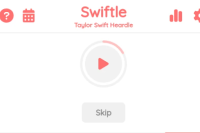



Spacebar Clicker
You can test the speed of your spacebar by playing the fantastic game spacebar clicker. It can also help you tap the spacebar faster.
About Spacebar Clicker
You can test the speed of your spacebar by playing the fantastic spacebar clicker game. It can also help you tap the spacebar faster.
The spacebar clicker challenge will also help you improve your work speed. As a result, you'll finish your assignment earlier and have more time for social activities.
The rules of the game
Even complete beginners can easily begin playing on our website. Follow the steps below:
- Now visit our website.
- The time interval can be set using the drop-down menu at the top of the page.
- The Restart Button is in the center of the page.
- Begin tapping the space bar as soon as you are able.
The counter automatically records your taps after each click. Click the Restart button to retake the test. To view your score, sign in with your Google account. If you sign in with your Google account by clicking the symbol, we can identify your nickname. If you're at the top of our rankings, you can freely challenge other gamers online!
Game feature
- The results of the clicking test are displayed.
- Put your friends to the test and let them know how you did.
- You are better at online gaming.
- No type of registration is required;
- Much easier to learn and play.
- Compatibility with a variety of browsers
- Weekly game updates, enhancements, and feedback are always appreciated.
Tips
Regular practice is essential if you want to improve your ability to push the space bar. You should maintain proper posture so that you can press the key more quickly. If you want to improve your gaming skills, you should take the game more seriously. daily physical activity Also, check out the other clicking tools on our website. It is encouraged to vary the intervals; for example, click for ten seconds before moving on to a one-minute test. Your gameplay will quickly improve if you play consistently. Experiment with some actions that require you to use the spacebar. Make yourself at ease with some slow hand or body movements. Take note of the quality of your keyboard as well.
How to play
After entering the appropriate time in seconds, select "Set Time."
When you press the space bar for the first time, the countdown begins.
By clicking the "Restart" button, you can either stop the seconds from counting or restart the timer (no timer).